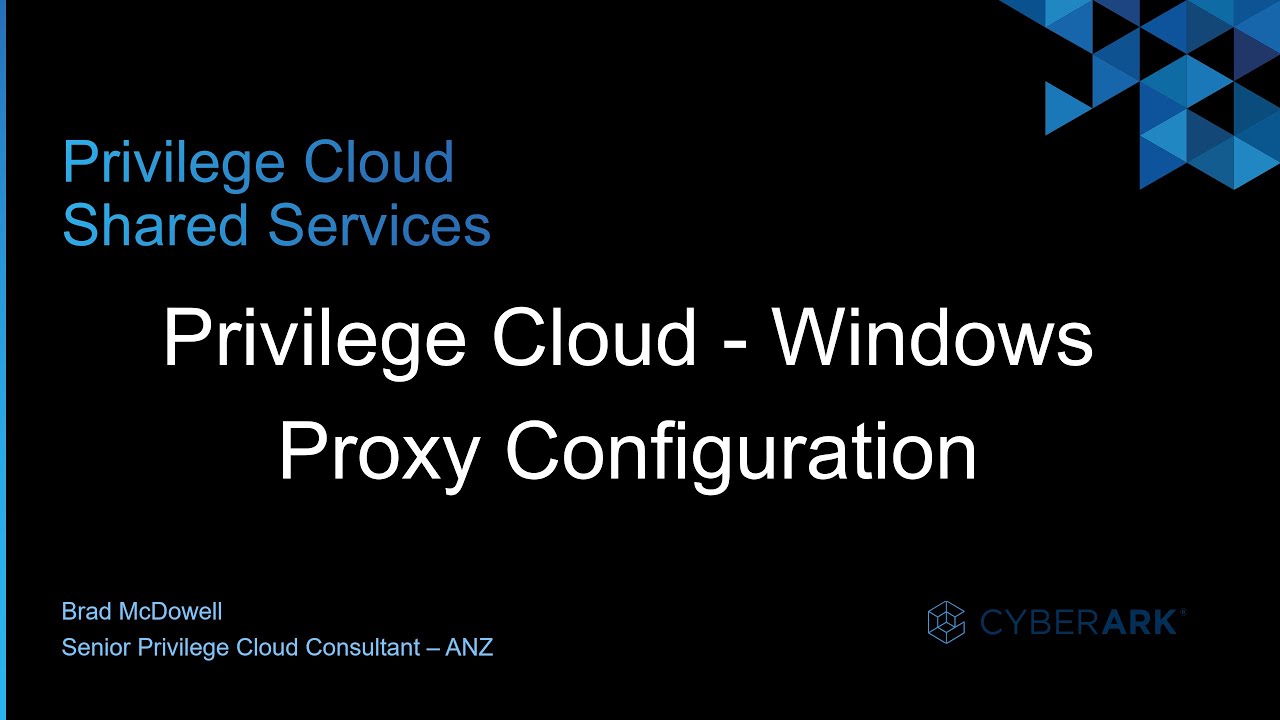#10 - CyberArk Privilege Cloud | Windows Proxy Configuration
WARNING
Be Aware That This Is Currently Under Controlled Availability. For This To Be Supported You Need To Get Written Approval From PM, Contact Your Account Executive To Start This Process. If You Do Not, CyberArk Can’t Guarantee Support.
This video covers the Windows connector install with a proxy configuraiton.
Objectives
- Proxy / Network Requirements
- Pre-Requisites checks and tests
- Install CPM and PSM v14.0 using web proxy
- Install and configure Secure Tunnel v3.1 using web proxy
- Install and configure Identity Connector using web proxy
- Configure Group Policy hardening
- Test CPM, PSM, Secure Tunnel and Identity connector
Links
Proxy Configuration in Privilege Cloud
Curl Proxy testing commands
1
2
3
.\curl -v https://cybrad.cyberark.cloud --proxy http://webproxy.cybrad.au:3128
.\curl -v https://connector-cybrad.privilegecloud.cyberark.cloud --proxy http://webproxy.cybrad.au:3128
.\curl -v https://console.privilegecloud.cyberark.cloud --proxy http://webproxy.cybrad.au:3128
.NET machine.config
1
2
notepad C:\Windows\Microsoft.NET\Framework\v4.0.30319\Config\machine.config
notepad C:\Windows\Microsoft.NET\Framework64\v4.0.30319\Config\machine.config
Timeline
- Intro 0:00
- Lab Overview 1:08
- Proxy Setup 2:40
- Documentaiton 4:10
- Connectivity Testing 4:50
- Install CPM and PSM 10:08
- PSM Hardening 16:00
- PSM registration 18:55
- Secure Tunnel Install 20:56
- PSM Certificate 22:59
- Identity Connector 24:50
- Privilege Cloud Settings 25:53
- Group Policy Hardening 27:18
- Test CPM, PSM and Identity 29:02
This post is licensed under CC BY 4.0 by the author.